How to Stop Facebook App From Tracking Your Location In the Background
Stop Facebook from tracking your location.
Every app installed on your smartphone with permission to access location service "can" continually collect your real-time location secretly, even in the background when you do not use them.
Do you know? — Installing the Facebook app on your Android and iOS smartphones automatically gives the social media company your rightful consent to collect the history of your precise location.
If you are not aware, there is a setting called "Location History" in your Facebook app that comes enabled by default, allowing the company to track your every movement even when you are not using the social media app.
Here's how you can stop it :-
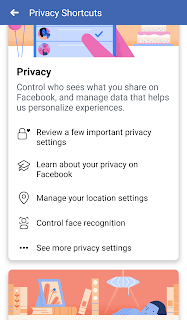







Comments
Post a Comment