- Get link
- X
- Other Apps
Popular Posts
Aircrack-ng: How to install wifi hacking tool in Termux ( Easiest Way )
- Get link
- X
- Other Apps
Shellphish: How to Install and use phishing tool in termux.
- Get link
- X
- Other Apps
Inshackle: Increase Instagram followers with in termux (working)
- Get link
- X
- Other Apps
Weeman: How to Create phishing page using weeman in termux-android.
- Get link
- X
- Other Apps
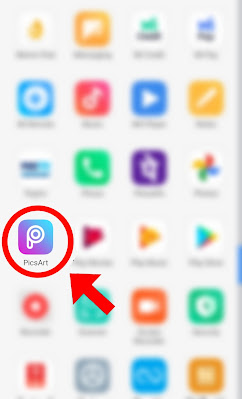












Comments
Post a Comment