How to install Kali Linux on Android (ssh and vnc)
Install and use Kali linu on Android via ssh and vnc
NOTE: This article is only for an Educational purpose. Any actions or activities related to the material contained on this Website is solely your responsibility. Misuse of the information in this website can result in criminal charges brought against the persons in question. The Authors and www.andr0idunleashed.blogspot.com will not be held responsible in the event any criminal charges be brought against any individuals misusing the information in this website to break the law.
Requirements:
- Userland from play store.
- Mobile data / wifi connection.
- Open userland, you will see various distribution available.
- You will be prompt for username and password for file system.
- Now after setting up password, select the Kali distribution and you will see some options.
- Select SSH and click continue.
- A terminal will open up which will prompt for password, input password here which you set at step2.
- And your kali linux on android via SSH is complete.
- Now to create a VNC mode long press on deployed distribution and select edit and select VNC.
- Click save, you might get prompted to install VNC viewer.
- Once completed get back to the app and your kali is installed on Android as VNC as well.
3NJ0Y😄
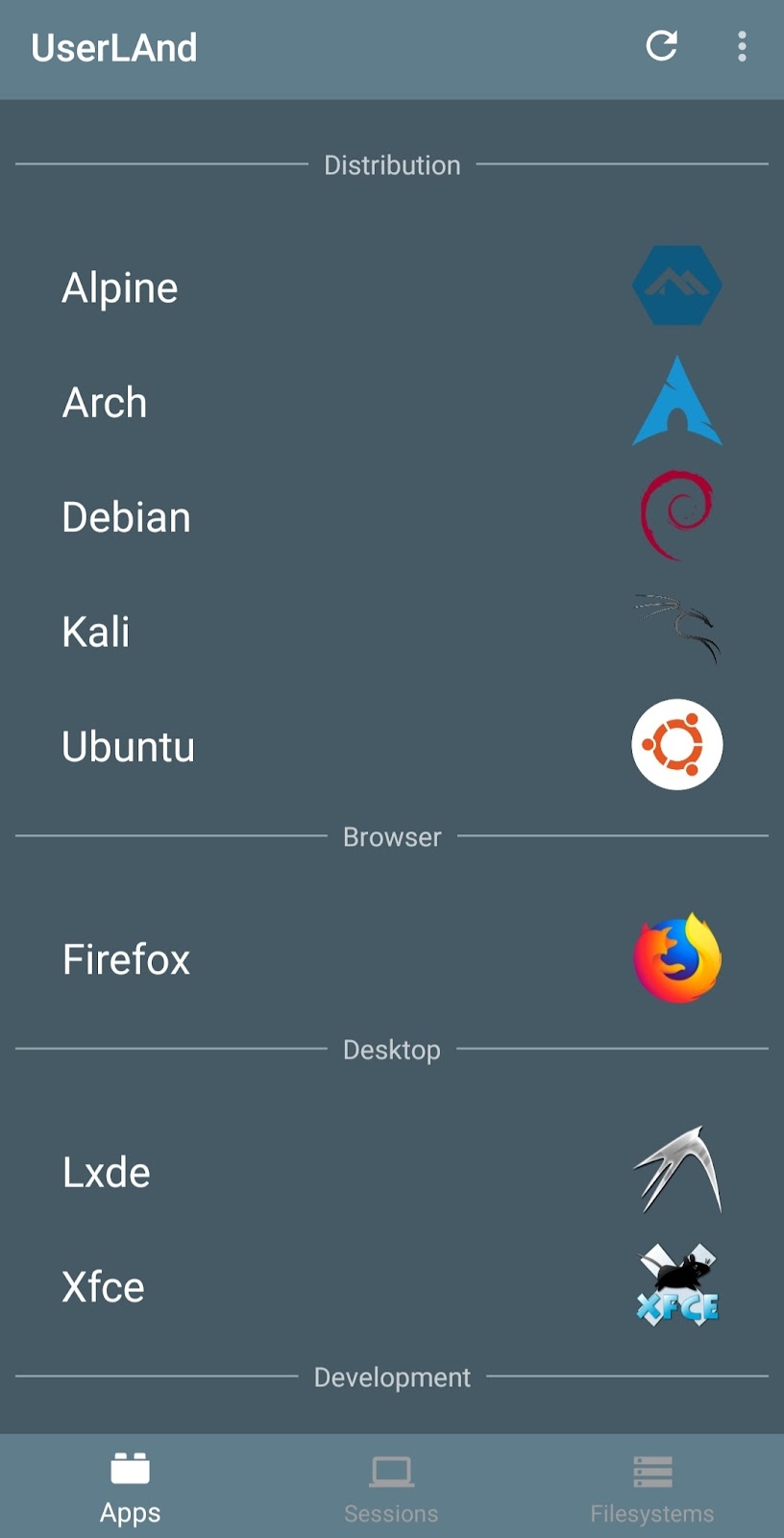













Comments
Post a Comment